Homework Help: Enhance Your Skills with GrabMyHomework.com
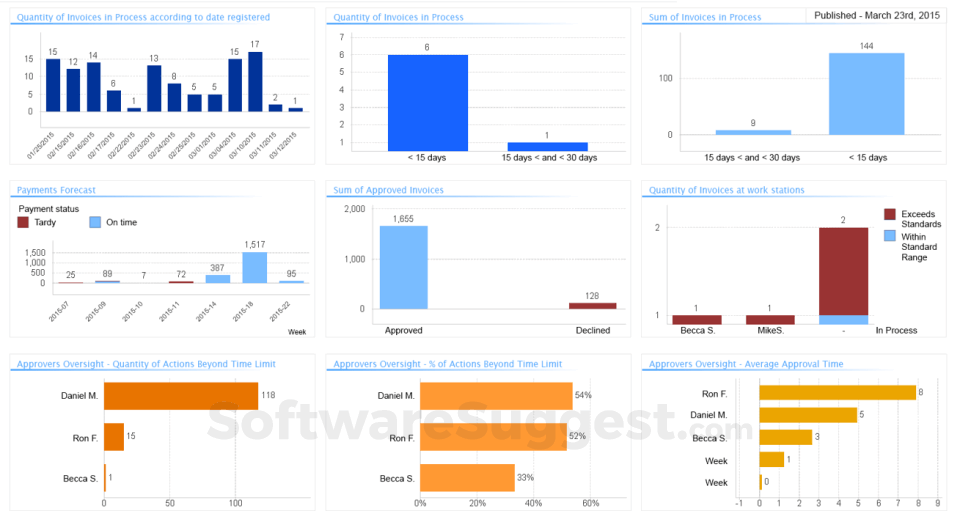
Excel Spreadsheet Data Analysis Homework Help: Enhance Your Skills with GrabMyHomework.com
In today's data-driven world, the ability to analyze data efficiently is a vital skill across various fields, including business, finance, and engineering. Microsoft Excel stands out as one of the most widely used tools for data analysis, offering a plethora of functions and features designed to simplify complex calculations and visualize data trends. However, mastering Excel for data analysis can be a daunting task for many students. That’s where GrabMyHomework.com comes in, providing specialized homework help tailored to your needs. In this article, we’ll explore the significance of Excel in data analysis, common challenges students face, and how GrabMyHomework.com can help you excel in your studies.
The Importance of Excel in Data Analysis
Excel is more than just a spreadsheet tool; it’s a powerful data analysis platform. Here’s why learning Excel is crucial for aspiring professionals:
- Widespread Use: Excel is the industry standard for data analysis in many sectors. Proficiency in Excel enhances your employability and prepares you for real-world challenges.
- Versatile Functions: With functions like VLOOKUP, IF, SUMIF, and pivot tables, Excel allows users to manipulate and analyze data effectively, making it easy to draw insights from complex datasets.
- Data Visualization: Excel provides various charting options, enabling users to visualize data trends and patterns, which is essential for effective communication and decision-making.
Common Challenges in Excel Data Analysis
1. Complexity of Functions
While Excel offers powerful functions, many students struggle to understand how to use them effectively. Learning when and how to apply specific functions can be a steep learning curve.
2. Data Cleaning and Preparation
Before analysis, data must be cleaned and organized. Many students find it challenging to remove duplicates, fill in missing values, and format data correctly, which can lead to inaccurate analyses.
3. Creating Effective Visualizations
Visualizing data in a meaningful way is crucial for analysis, but many students struggle with selecting the right chart type or formatting visualizations to convey information clearly.
4. Time Management
With multiple assignments and projects, students often find it difficult to dedicate enough time to mastering Excel for data analysis, resulting in rushed work and lower grades.
The Benefits of Homework Help from GrabMyHomework.com
1. Expert Guidance
GrabMyHomework.com connects students with experienced tutors who specialize in Excel data analysis. These professionals provide personalized assistance, helping you navigate complex functions and improve your analytical skills.
2. Improved Academic Performance
With tailored support, you can approach your assignments more effectively, leading to better grades. A solid understanding of Excel will enhance your academic performance and boost your confidence.
3. Time Efficiency
Working with tutors at GrabMyHomework.com can save you valuable time. Instead of struggling with assignments for hours, you can receive focused help that allows you to complete your work efficiently.
4. Enhanced Understanding
Learning becomes more enjoyable and effective when you have access to personalized guidance. Tutors at GrabMyHomework.com provide insights, techniques, and resources that deepen your grasp of Excel and data analysis concepts.
How GrabMyHomework.com Works
1. Simple Registration Process
Getting started with GrabMyHomework.com is easy. Register on the platform to access a wide range of homework help services tailored to your needs.
2. Customized Assistance
Once registered, you can submit your homework requests. Experienced tutors will review your requirements and provide customized assistance, ensuring you receive the support you need.
3. Timely Delivery
GrabMyHomework.com understands the importance of deadlines. Tutors work diligently to deliver high-quality solutions on time, allowing you to review and learn from the provided answers.
4. Continuous Learning
Beyond just completing assignments, GrabMyHomework.com encourages continuous learning. Tutors can explain concepts and provide additional resources, ensuring you gain a deeper understanding of Excel data analysis.
Tips for Excelling in Excel Spreadsheet Data Analysis
While seeking help is beneficial, here are some additional strategies to enhance your skills in Excel data analysis:
1. Practice Regularly
Consistent practice is key to mastering Excel. Dedicate time each week to explore different features, functions, and analysis techniques to build your confidence.
2. Utilize Online Resources
Leverage online tutorials, courses, and forums to supplement your learning. Websites like YouTube, Coursera, and Microsoft’s own resources offer valuable insights into Excel’s capabilities.
3. Engage in Real Projects
Applying your knowledge to real-world datasets can significantly deepen your understanding. Consider internships, research projects, or personal data analysis tasks to gain hands-on experience.
4. Join Study Groups
Collaborating with classmates in study groups can enhance your learning experience. Discussing concepts, sharing tips, and solving problems together can provide valuable insights.
Conclusion
Proficiency in Excel for data analysis is essential for students pursuing careers in business, finance, and various other fields. While mastering this versatile tool can be challenging, expert assistance from GrabMyHomework.com can help you overcome obstacles, improve your academic performance, and develop a solid understanding of data analysis techniques. Don’t let the complexities of Excel deter you—embrace the opportunity to learn and grow. With expert guidance, tailored assistance, and a wealth of resources, you can unlock your full potential in Excel data analysis, paving the way for a successful future in your chosen career. Whether you're grappling with complex formulas or data visualization, remember that help is just a click away at GrabMyHomework.com!